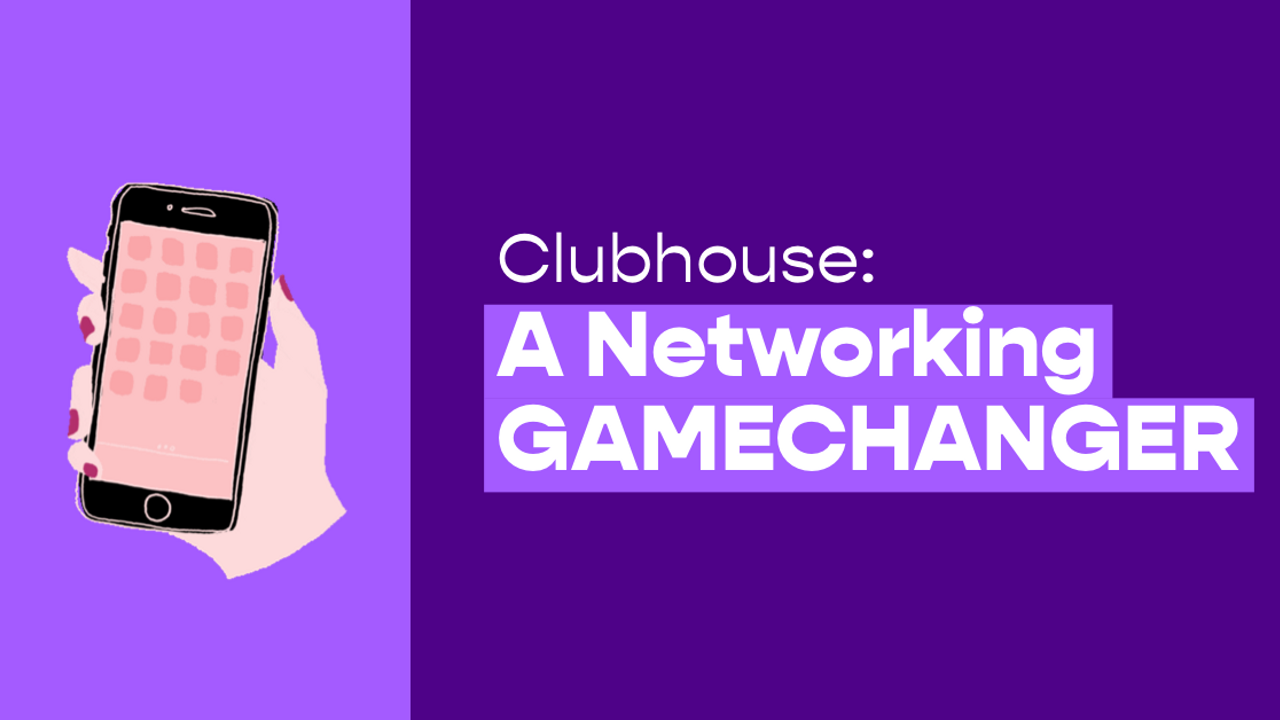
A Beginner’s Guide to Clubhouse
Mar 17, 2021Clubhouse has taken the social media space by storm in 2021! However, as a new invite-only app, it’s hard to figure out what exactly Clubhouse is, how it works, and why it’s worth the hype. In this article, we’ll provide you with the ultimate guide to Clubhouse so by the end you’re ready to go on the app and seize the endless opportunities for you and your business!
“What’s the Clubhouse hype?”
First, why did Clubhouse take off so quickly? As an audio-based social media platform, Clubhouse provides users the opportunity to connect with audiences on a more personal level than the traditional social media platforms, such as Instagram and Twitter, without having to make themselves presentable and put on a whole production like the latest social media craze TikTok. This happy medium also allows users to join rooms from anywhere- from working in the office to driving to the grocery store- making it hard to stay away for long.
“How can it be beneficial to me?”
What makes it so hard to stay off the app? VALUE! There’s SO much value to be gained from Clubhouse in a variety of forms. First, the opportunity for building connections is unparalleled. By joining rooms, you have the chance to hear from all kinds of people, from those who may be in need of what your business provides to leading industry experts offering their tried and true advice and everyone in between! Then, by getting up on the stage, you have the opportunity to talk to these people in real time and introduce yourself to the audience, which is FULL of potential connections.
Furthermore, some of your business idols are on Clubhouse joining in on conversations and giving priceless advice for free! From Amy Purdy to Grant Cardone, you have the opportunity to encounter some huge names in the industry and receive game-changing insights that will help you take your business to the next level. All you have to do is give these people a follow and you’ll be able to see what rooms they’re in at any time!
The Ultimate Guide
The benefits of Clubhouse to you and your business are vast. Now how do you go out and seize those benefits? We’ll walk you through the process!
How to join
As of March 2021, you still need an invitation to join the app officially. Once you receive the coveted invite text from a member of your network, you’re golden! Just click the invitation to begin downloading the app. Don’t have a friend with a spare invite? We may have a solution for you! Download the app to reserve your username. Once you do this, your friends on Clubhouse may get a notification that allows them to let you in the exclusive side door (depending on how many friends you already have on Clubhouse)!
Also- the WEX community has been sharing their invites with one another. Make sure to join our free Facebook group and when you introduce yourself, ASK for an invite!
How to set up your profile
Now that you’re in, it’s time to set up your profile. The two key components to the profile Clubhouse gives you are your profile picture and your bio. For your profile picture, you’ll want a picture with a clear background with contrasting colors (such as an all-purple background like WEX Founder Alexa Carlin) that shows off your personality. Looking to change your profile picture after setup? Just tap your picture on your profile!
Next up: the bio. Clubhouse gives you plenty of space to express who you are and what you do for others, which is fantastic! However, the first three lines are your prime real estate because when someone goes to preview your profile, the first three lines is all they can see. Therefore, you must grab the reader’s attention in three lines!
Connecting your Instagram
Another vital component to your profile is going to be including your Instagram. While you can start your connections in Clubhouse, the Instagram DMs is where your connections are going to flourish! Clubhouse doesn’t have a chat function, so to continue a conversation outside of a room or connect with someone who’s on stage while you’re in the audience you’ll have to reach out via Instagram.
Fortunately, it’s easy to access someone’s Instagram quickly while in a room so you don’t forget who they are and why you wanted to connect with them! Just click on their profile, click “view full profile,” and scroll to the bottom to click on their Instagram handle. Clubhouse will immediately route you to their profile on the Instagram app. To connect your Instagram, click the gear on your profile and towards the bottom of the “Settings” page you’ll have the option to connect your Instagram.
How to join a room
Yay! You’re all set up and ready to start making some connections. How do you join rooms? Simply click on a room of interest in your Clubhouse Hallway, which is the main page that loads when you open the app with a ton of different rooms. Looking for something different than what's in your hallway? Scroll all the way to the bottom and hit “Explore” to browse some new rooms or swipe left to search for rooms on a specific topic.
Your hallway is made up by the people you follow and that is why Clubhouse is very different from other platforms. It's not about who follows you but rather, who you choose to follow that will create an incredible app experience.
FAQs
Congratulations! You now know how to navigate your profile from start to joining rooms… now what? There are a few housekeeping things to know for while you’re in and out of rooms. While moderators are more than happy to share this information with you, especially when they see your party popper, we’ll give you these insights before you join the Club so you can be an expert before diving in!
Wait… What’s a party popper?
A party popper, which looks like this 🎉, is your personal week-long celebration for joining Clubhouse! It sits towards the bottom left of your profile photo and lets everyone know that you’re new to Clubhouse. Don’t worry! Most people are super nice and welcoming when it comes to newbies. Sometimes the moderators will shout you out and welcome you to the platform and will be more understanding if you ask a logistical question about Clubhouse, so don’t be afraid to take advantage of your party popper power!
What’s a moderator?
The moderators are the people in the room responsible for helping the room run smoothly. While you can pass being the moderator and add moderators during a discussion, oftentimes the moderators of a room discussed doing the room beforehand and are the creators of the space. Oftentimes, the moderators are experts in the topic the room is about, so don’t hesitate to slide into their DMs with any questions about the topic, room, or to simply express gratitude for the opportunity to hear from them!
I’m ready to speak… How do I do that?
Ready to make your story known? Get up on stage and share! To get on stage, you’ll have to raise your hand (located in the bottom right corner of your screen) and a moderator will have to let you up. Sometimes the moderators turn off the hand raise function if there’s too many people on stage, they’re running out of time, or they’re just not accepting others onto the stage, so don’t worry if raising your hand doesn’t automatically get you to the stage.
Pro tip: Once you’re on the stage, be sure to mute your mic (also in the bottom right corner of your screen)! Unfortunately, Clubhouse doesn’t have a function that allows moderators to automatically mute everyone who joins the stage, so your mic will be open every time you join the stage.
Why do people’s mics keep flicking on and off?
If you keep looking at the stage while you’re in the app, you’ll notice that people’s microphones keep flicking on and off. No, that’s not a glitch. It’s the way people clap! Unfortunately, audience members have no way to clap because they won’t have microphone capabilities, but the Clubhouse community has come up with this unique way for people on stage to clap. Next time you’re on stage and you hear something impactful, give the speaker a Clubhouse clap!
I like this room! How do I get more like it?
Now that you’re in rooms and gaining some of the value Clubhouse has to offer, it’s time to get some more! If you’re enjoying a particular room, be sure to follow at least one of the moderators so the room pops up in your Clubhouse hallway every time the moderator hosts the room. This will also allow other rooms by the same moderator to populate in your hallway, so keep an eye out for related rooms by the same moderator!
Also, Clubhouse has a club function that will allow you to keep up with some of your favorite communities! If the room you’re in is hosted by a club, give the club a follow to bring those rooms to your hallway. (Shameless plug: The Women Empower X Club is one of the top growing clubs on the app right now!)
If the room has an affiliated club, it’s best to follow the club because sometimes the moderators will switch out. Therefore, if you’re trying to keep up with a weekly room and the moderator you followed can’t make it one week, you may not be able to find the room because it won’t come to your hallway!
Now that you’ve got the hang of Clubhouse, we’d love to have you join our Clubhouse community! Give our club, “Women Empower X- Women Entrepreneurs Who are Making an Impact & Income,” a follow and join us for our weekly rooms.
Happy Clubbing! 🎉
Don't miss a beat!
Subscribe to stay up to date with all things WEX! Events, speaking, business growth and community!
We hate SPAM. We will never sell your information, for any reason.
